



My name is Irfan I experienced creating expressions using the rigging method is quite hard and it is not possible for a beginners and I was thinking about the spark AR developers who actually created facial tracking points which track users facial expressions. but it can be used only for rigging purpose. But decoding that tracking values we can also use that facial movement values as shapekeys. so I created a formula to decode that facial expression values to shapekey values. and finally, It works!
*open using instagram
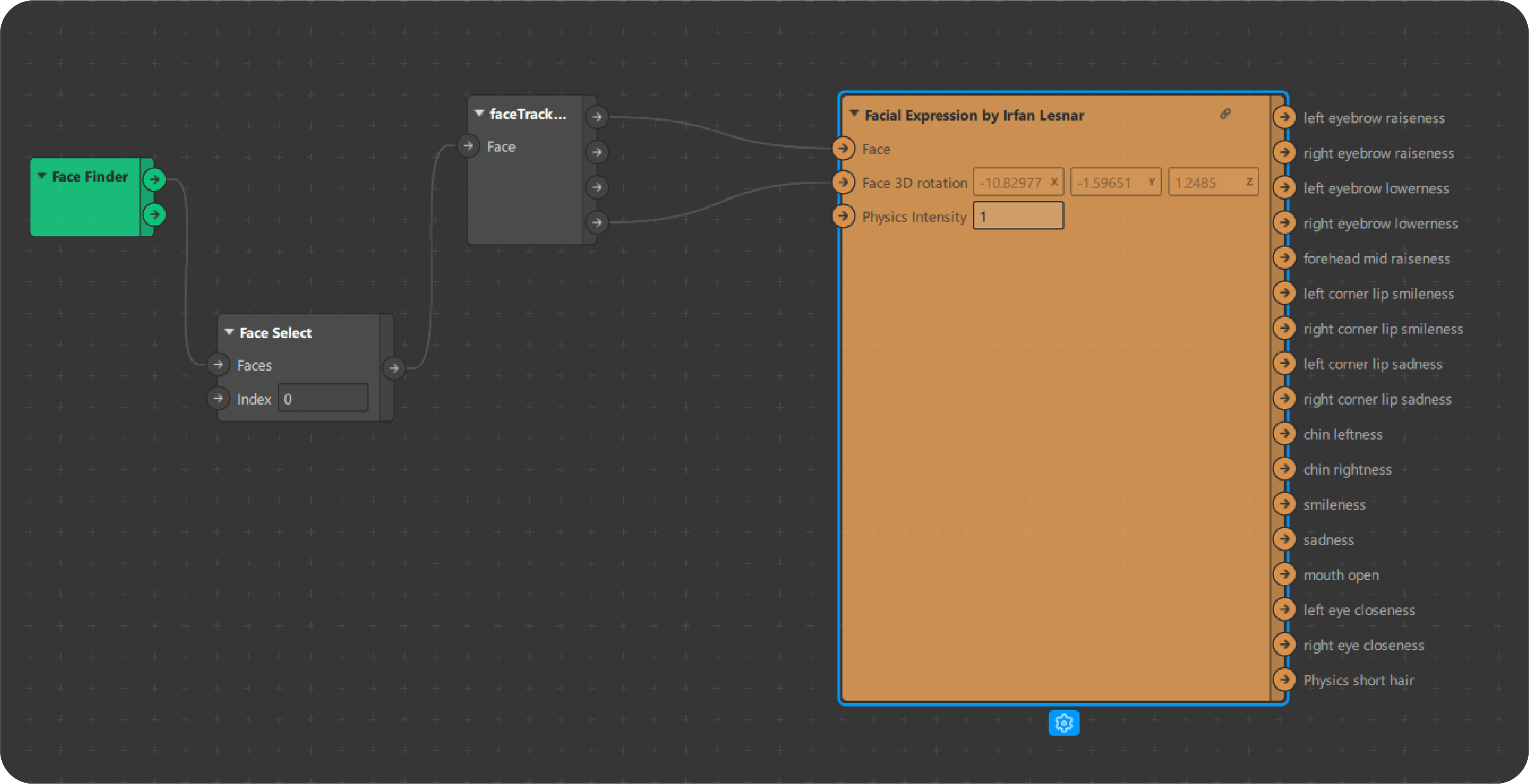
*This patch shows error until you connect the face as input
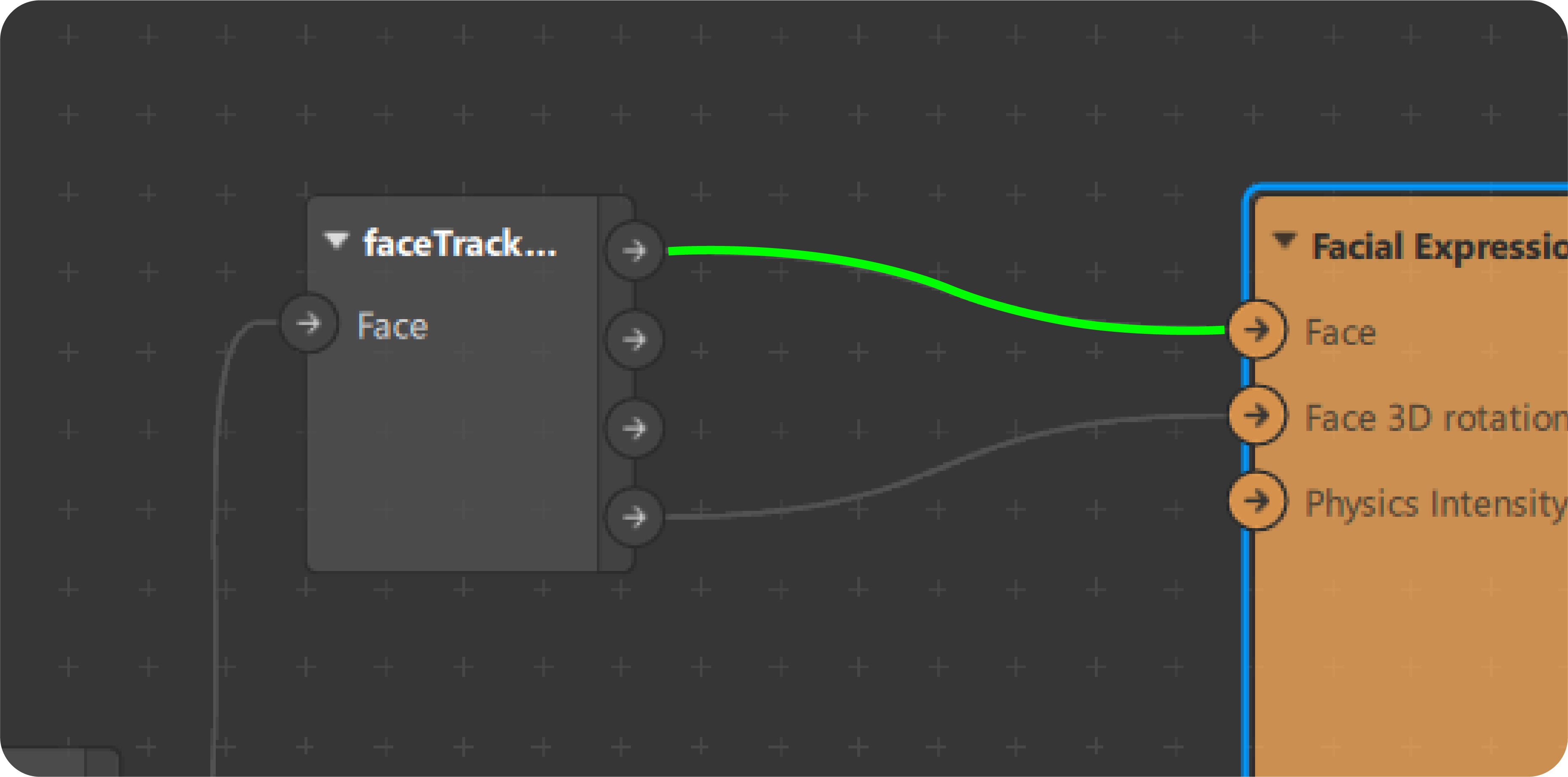
*Connecting face as Input
Left eyebrow raiseness
right eyebrow raiseness
Left eyebrow lowerness
right eyebrow lowerness
forehead mid raiseness
left corner lip smileness
right corner lip smileness
left cornerlip sadness
right corner lip sadness
chin leftness
chin rightness
smileness
sadness
mouth open
left eye closeness
right eye closeness
physics short hair

Use the desktop version of this website for a better experience
It tracks the left eyebrow raiseness so create a shapekeys for left eye brow raise
It tracks the right eyebrow raiseness so create a shapekeys for right eye brow raise
It tracks the left eyebrow lowerness so create a shapekeys for left eyebrow lowerness
It tracks the right eyebrow lowerness so create a shapekeys for right eyebrow lowerness
It tracks the forehead is raising or not so create a shapekeys for forehead raise
It tracks the left corner lip while smiling so create a shapekeys for left cornerlip smileness
It tracks the right corner lip while smiling so create a shapekeys for left cornerlip smileness
It tracks the left corner lip while lip goes downwards so create a shapekeys for left cornerlip sadness
It tracks the right corner lip while lip goes downwards so create a shapekeys for right cornerlip sadness
It tracks the the chin while moving left so create shapekey for chin left
It tracks the the chin while moving right so create shapekey for chin right
It tracks the smileness. It is actually average value of left corner lip smileness and right corner lip smileness. This smileness is optional one if you don’t want seperate movements like left smile and right smile you can use this one.
It tracks the sadness. It is actually average value of left corner lip sadness and right corner lip sadness. This sadness is optional one if you don’t want seperate movements like left sad and right sad you can use this one.
*This patch is already in spark AR I added this to get all facial movements in one patch
It tracks the mouth openess so create a shapekeys for mouth opensess
*This patch is already in spark AR I added this to get all facial movements in one patch
It tracks the left eye closeness so create a shapekeys for left eye closeness
*This patch is already in spark AR I added this to get all facial movements in one patch
It tracks the right eye closeness so create a shapekeys for right eye closeness
*Watch this YouTube tutorial to get started with short hair physics
It tracks the head rotation and makes the hair cards to move accordingly. for this you need to learn some basics of bones this is a extra feature in this patch. If you need only facial expressions then ignore this.

Create shapekeys or blendshapes using your favourite software. and export the model as (.gltf) or (.fbx)
Should not export it as .obj because it does not contains the shapekeys or bones or any animation in the exported file.
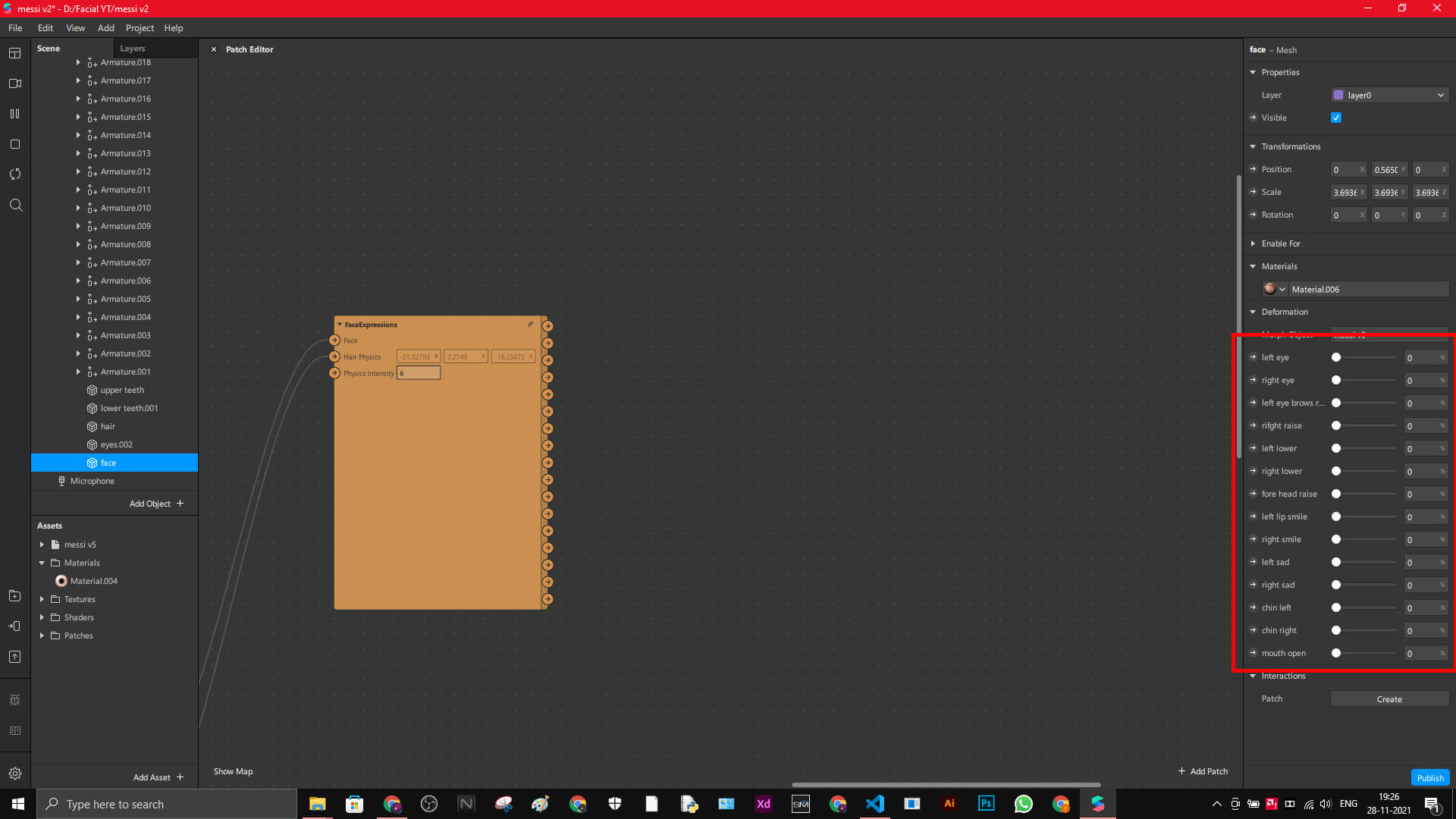
Import the file inside the spark AR studio. and select the object which contains shapekeys. In my case the object is face. so when I select the face. On the right side panel all the shapekeys will be shown. If you cant see any shapekeys on right side panel then you should export in any other format. Mostly (.gltf) will work. If it doesnt work you can try (.fbx). If you are using Blender then I recommend to export it as (.gltf or .glb).
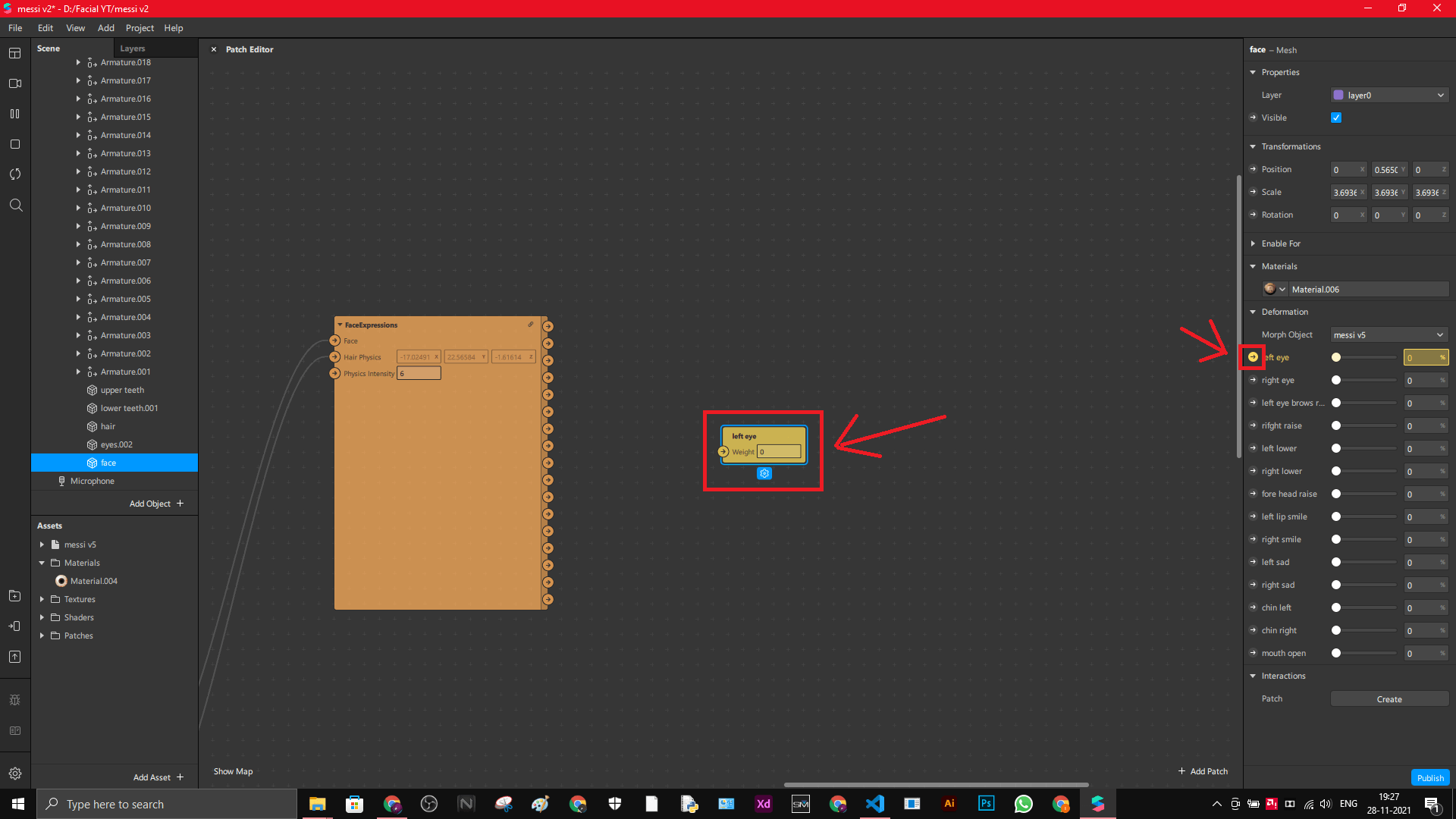
Once you found the shapekeys. click on the yellow arrow button near the shapekeys panel. Now the value of the shapekeys can be changed in real-time.
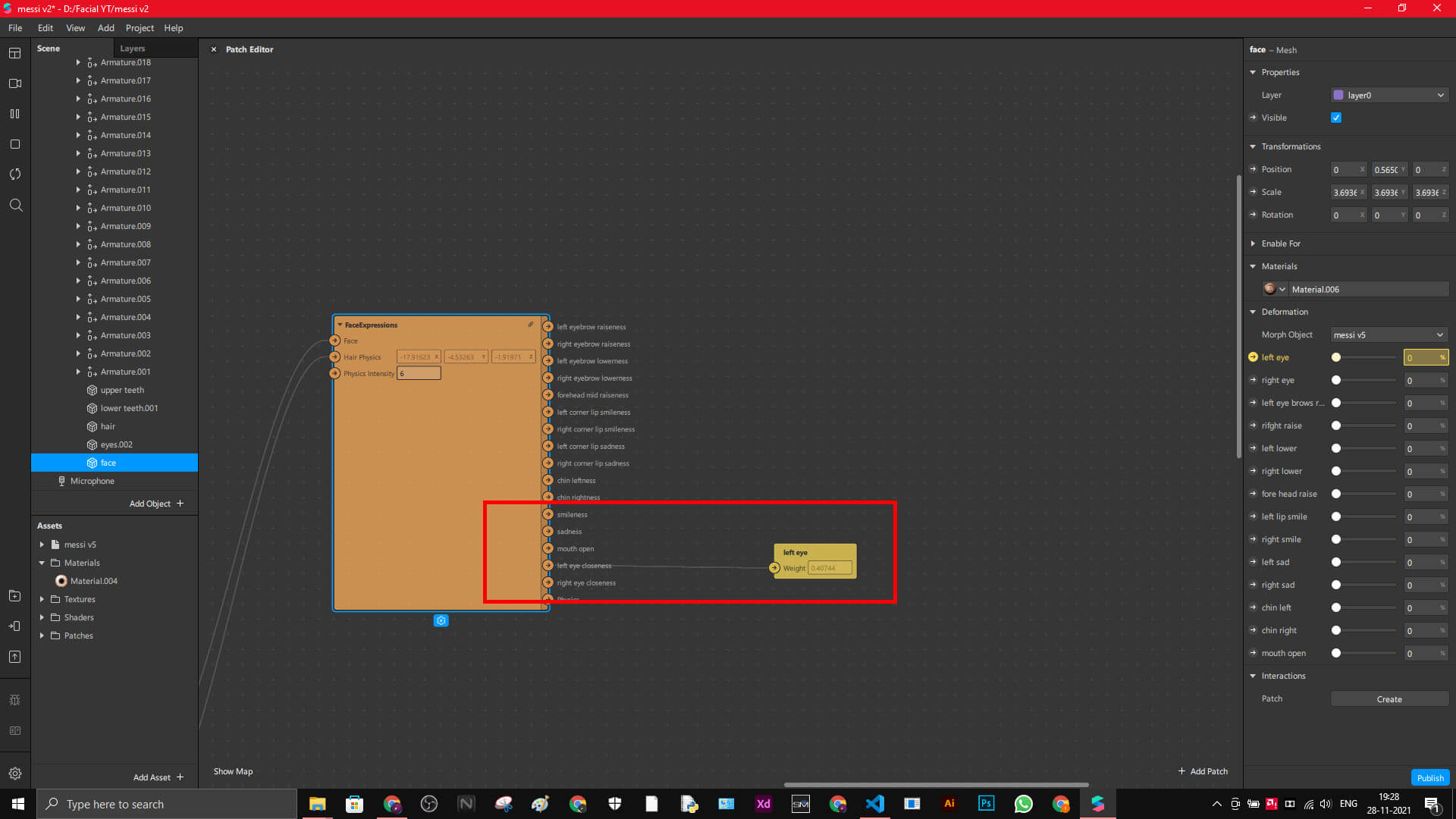
After clicking the little arrow. you can see a yellow box inside the patch editor. just connect the patch to the yellow box. Similarly connect your shapekeys to the respective patch.
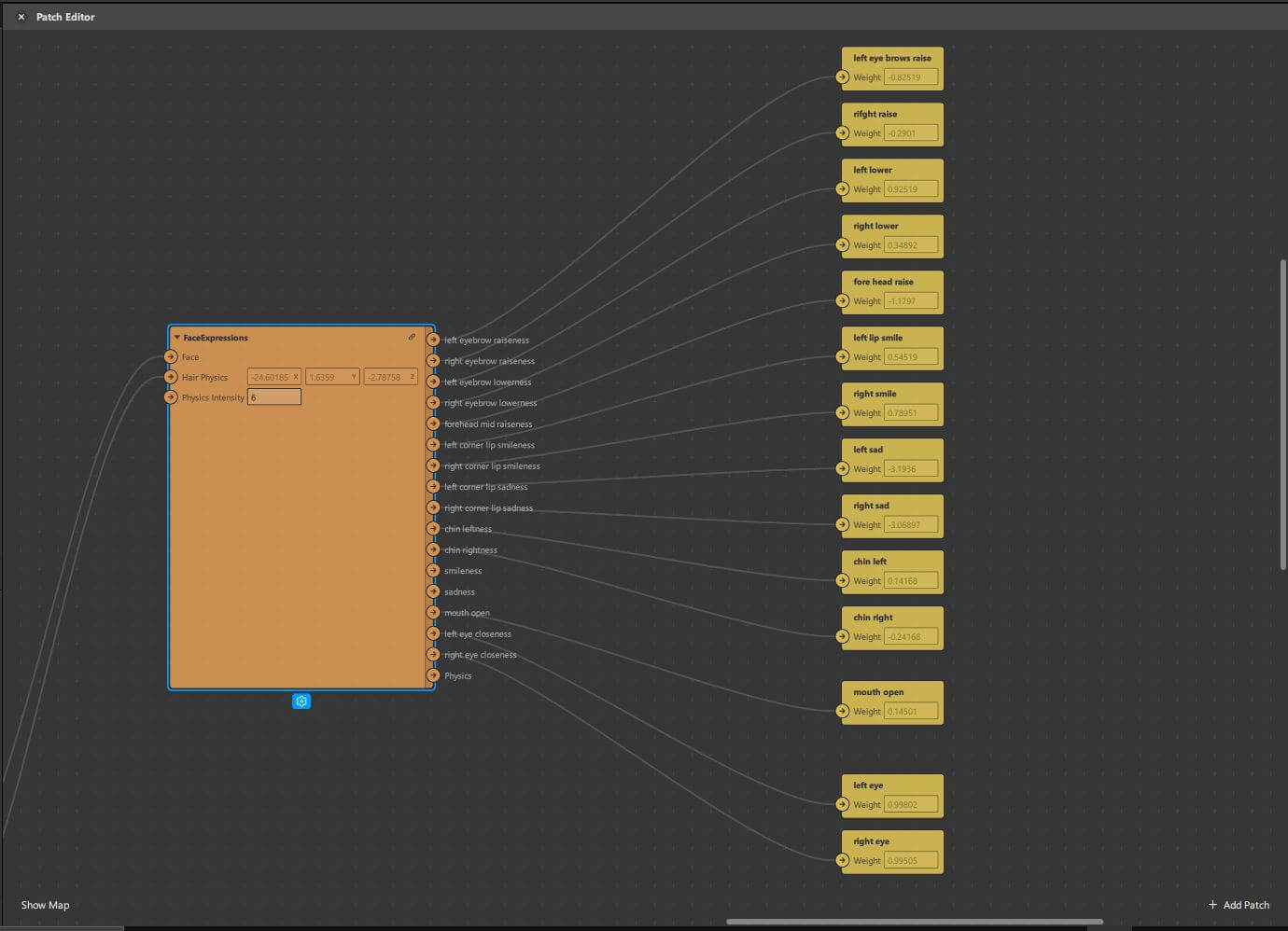
After connecting all patches with their respective shapekeys It looks like this.
Face deformation tutorial in tamil
GTA 4 character 3D model ripped from game and gave expressions and made as a Instagram filter
Creating 3D head with single image
Creating hair using hair cards
Creating shapekeys in blender
*If you are extremely poor, you can request this patch for free! Please make sure you have a good reason for your request. If your message compromises me, I will send you this patch for free by email.
Follow me on gumroad